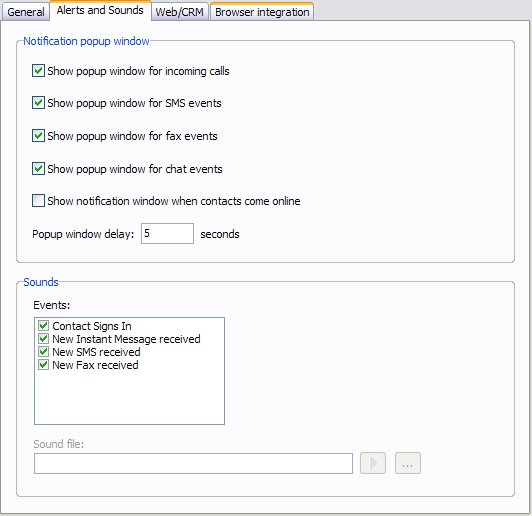
Alerts and Sounds |
Previous Top Next |
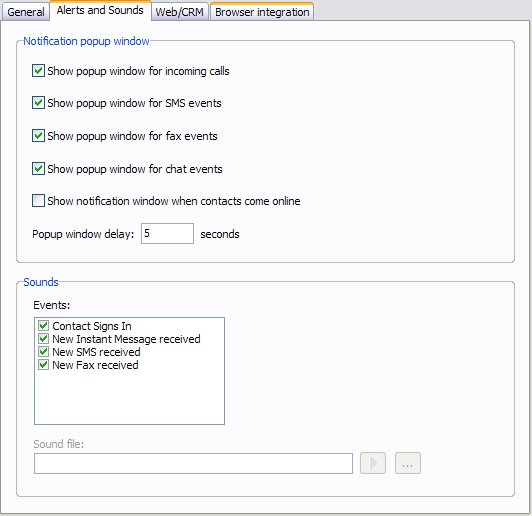
Show popup window for incoming calls:
Example: If enabled, a small popup window will be displayed right above the computer tray, notifying about new incoming call Field Type: Check box
|
Show popup window for SMS events:
Example: If enabled, a small popup window will be displayed right above the computer tray, notifying about new SMS message Field Type: Check box
|
Show popup window for FAX events:
Example: If enabled, a small popup window will be displayed right above the computer tray, notifying about new FAX message Field Type: Check box
|
Show popup window for chat events:
Example: If enabled, a small popup window will be displayed right above the computer tray, notifying about new chat conversation Field Type: Check box
|
Show notifications window when contacts come online:
Example: If enabled, a small popup window will be displayed right above the computer tray, notifying about a user signing in Field Type: Check box
|
Popup window delay:
Example: Number of seconds a notification window will be displayed Field Type: [0-9]
|
Events:
Enable sound events
Example: Select a box to enable a sound event Field Type: Check box
|
Sounds:
Selects a sound file for specific event
Example: Click on '...' button and select a custom sound file (in .wav format) from local computer that is to be played for set event ('login' for example). You can click on Play icon in order to preview the sound file Field Type: [a-z][0-9]
|