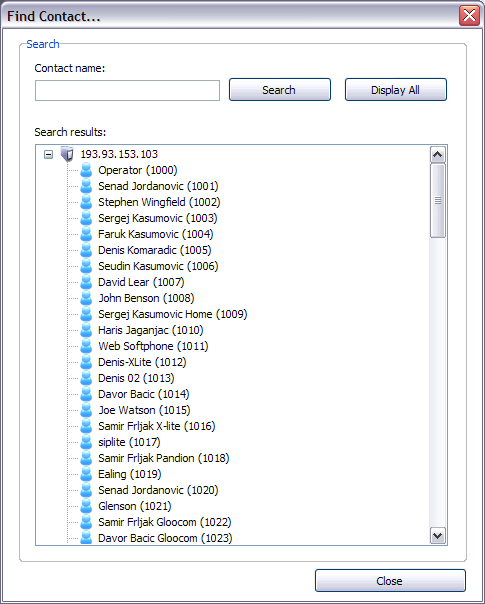
Find Contact |
Previous Top Next |
Opens new window for finding contacts information.
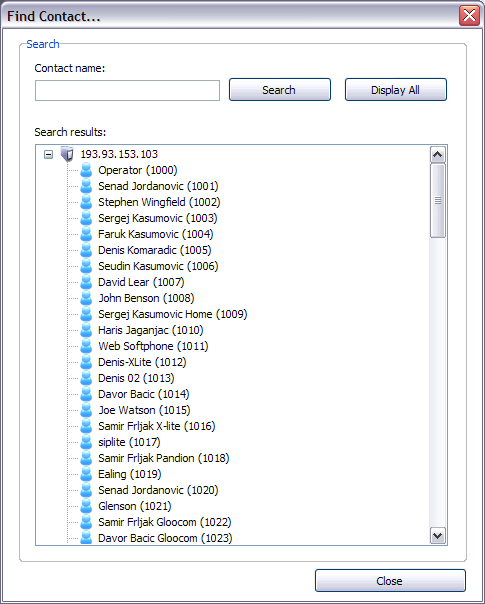
Contact Name:
A keyword to search for
Example: Provide a full or partial contact's name and click on 'Search' button to display the matches Field Type: [a-z]
|
Search:
Search contacts
Example: Provide a full or partial contact's name under 'Contact Name' field and click on this button to display the matches Field Type: button
|
Display All:
Displays all contacts
Example: After any search, only matching items will be displayed. Click this button to view all contacts again. Field Type: button
|
Close:
Closes the 'Find Contact' window
Example: Click on this button to close this window Field Type: button
|
Right-click options:
At any time you can right-click on a contact. The following actions will be displayed
|