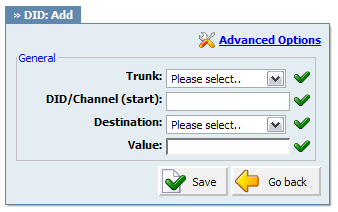|
Trunk:
|
Select the trunk DID will pickup the calls from
|
If you select '2554433' for example, DID will wait for any incoming calls over that trunk and then will pass the call further based on the settings below
|
Select box |
|
DID/Channel (start):
|
Provide a DID number here ( e.g. 55510205)
|
If selected 'Trunk' is PSTN or VOIP, set the line number here |
[0-9] |
|
Destination:
|
PBXware destination DID will transfer all calls to (Extensions, IVRs, Queues, Voicemails, Remote Access, Conferences and even to Fax to Email service)
|
|
Select box |
|
Value:
|
Destination extension all DID calls will be transferred to.
|
If 'Destination'='Extension', set the extension number here(e.g. 1002). In case 'Destination'='IVR', set the IVR extension number here |
[0-9] |