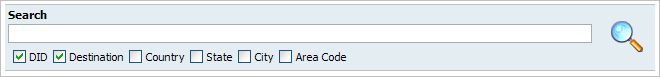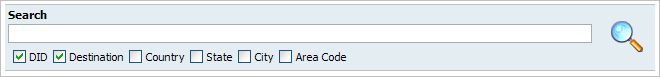|
Search:
|
Search phrase
|
Provide a search phrase here and hit enter to filter the records |
[a-z][0-9] |
|
DID:
|
Should search filter be applied to DID values
|
Check the box to search DID values |
Check box |
|
Destination:
|
Should search filter be applied to DID destinations
|
Check the box to search DID destinations |
Check box |
|
Country:
|
Should search filter be applied to country field
|
Check the box to search countries |
Check box |
|
State:
|
Should search filter be applied to state field
|
Check the box to search states |
Check box |
|
City:
|
Should search filter be applied to city field
|
Check the box to search cities |
Check box |
|
Area Code:
|
Should search filter be applied to area code field
|
Check the box to search area codes |
Check box |