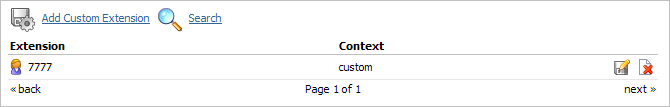
Custom extensions are used for executing custom PBXware commands/scripts. This screen lists all PBXware custom extensions with the following details:
Search bar filters custom extensions by name, e-mail and number
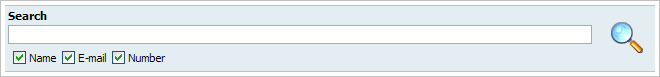
Table 3.38. Search
To add new custom extension click on 'Add custom extension' button
| Tip | |
|---|---|
|
Custom extensions do not belong to 'default' system context. Their actions are set under 'Settings: Conf Files: Extensions' configuration file |
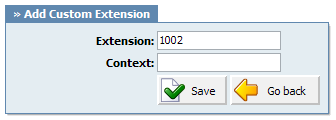
Table 3.39. Add/Edit Custom Extension
Extensions.conf sample
Navigate to 'Settings: Conf Files: Extensions' and add following lines to the bottom of the file
[test]
exten => 1002,1,Answer()
exten => 1002,2,Playback(hello-world)
exten => 1002,3,Hangup()
Click 'Save' button.
Reload PBXware and dial 1002 extension.
'Hello world' will be played from the other end :)

