Find Phones is used to search and configure all available UADs/Phones on the local network. NOTE: Please make sure that all UADs/Phones are reset to factory defaults and using port 5060 before performing the search operation.
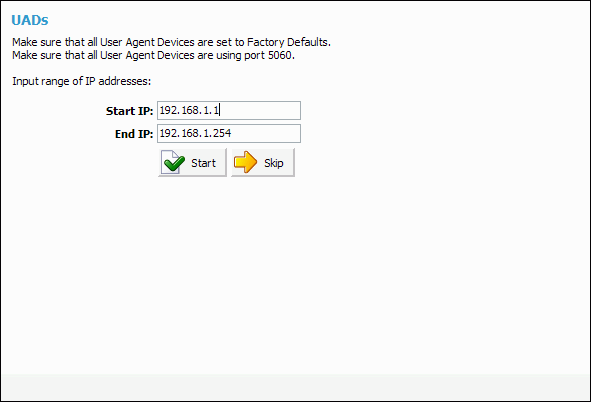
Table 3.43. Find Phones
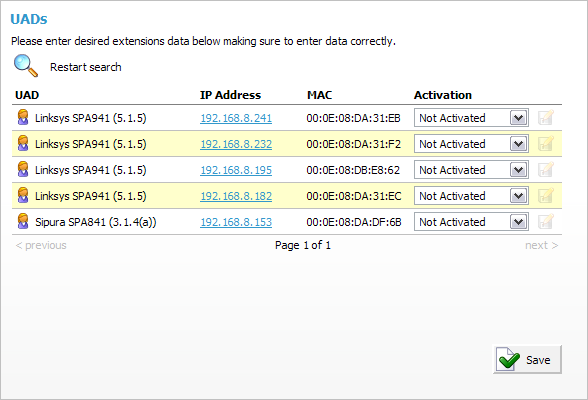
This screen displays all UADs/Phones found on the local network and displays them with the following details:
Table 3.44. Found UADs
| Tip | |
|---|---|
|
In order to restart the search, please click on the 'Restart search' button |
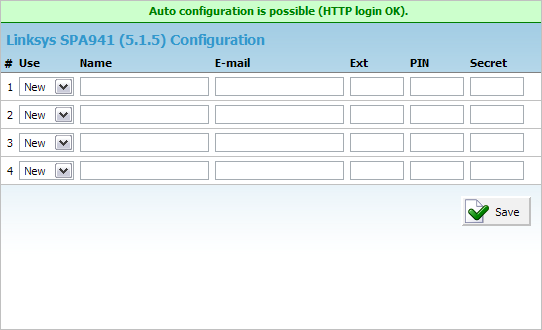
This screen displays the options for configuring of the UAD/Phone lines:
Table 3.45. Configuring
| Field | Description | Example | Field Type |
|---|---|---|---|
|
Use: |
Select whether new phone line is to be created or existing system extension details are to be applied |
If you select 'New' provide all necessary details for the extension or select one of the system extensions to configure phone line with its details |
Select box |
|
Name: |
Full name of the person using the Extension. This name i sent in a Caller ID information |
Setting 'Joanna Cox' here will show this name on other UAD/Phone display when the call is made |
[a-z][0-9] |
|
E-mail: |
Email address associated with the extension and used for various system notifications |
Setting '[email protected]' here will transfer all voicemail notifications, Extension PIN and other details to this email |
[a-z][0-9] |
|
Ext: |
System extension number |
Setting '1008' here will create new system extension with the same network number. By default, this field is automatically populated, but can be changed to any extension number. |
[0-9] |
|
PIN (Personal Identification Number): |
Four digit number used for account authorization. NOTE: This number must always be four (4) digits long |
If PIN for this extension is set to '8474', provide it when asked for it by the PBXware when checking your voice inbox or other enhanced services |
[0-9] |
|
Secret: |
Secret/Password used by the UAD/Phone for the registration with the PBXware |
By default this field is automatically populated, but can be changed to any value |
[a-z][0-9] |