This window displays location and PBXware network information used by peers to connect to our system
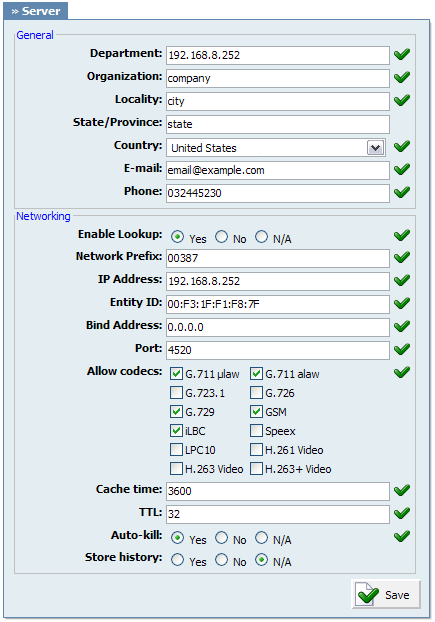
This section contains the PBXware location information.

Table 12.1. General
| Field | Description | Example | Field Type |
|---|---|---|---|
|
Department: |
Department name | Sales Department | [a-z][0-9] |
|
Organization: |
Organization name | ZX Company | [a-z][0-9] |
|
Locality: |
Company Surrounding/Nearby location | NYC | [a-z][0-9] |
|
State/Province: |
Company State/Province location | NY | [a-z][0-9] |
|
Country: |
Company Country location | United States | [a-z][0-9] |
|
Email: |
Company contact email address | [email protected] | [a-z][0-9] |
|
Phone: |
Company contact phone number | 2122443040 | [0-9] |
This section contains the PBXware network details
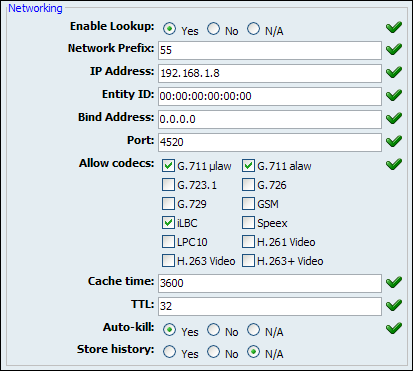
Table 12.2. Networking
Codec Bandwidth:
-
ITU G.711 ulaw - 64 Kbps, sample-based, used in US
-
ITU G.711 alaw - 64 Kbps, sample-based, used in Europe
-
ITU G.723.1 - 5.3/6.3 Kbps, 30ms frame size
-
ITU G.726 - 16/24/32/40 Kbps
-
ITU G.729 - 8 Kbps, 10ms frame size
-
GSM - 13 Kbps (full rate), 20ms frame size
-
iLBC - 15Kbps,20ms frame size: 13.3 Kbps, 30ms frame size
-
Speex - 2.15 to 44.2 Kbps
-
LPC10 - 2.5 Kbps
-
H.261 Video - Used over ISDN lines with resolution of 352x288
-
H.263 Video - Low-bit rate encoding solution for video conferencing
-
H.263+ Video - Extension of H.263 that provides additional features that improve compression over packet switched networks.