PBXware comes with a range of pre-configured VoIP and PSTN service providers in order to allow an easy way of adding trunks into the system. This screen allows for addition of custom providers by clicking on 'Add Custom Provider'.
In addition, 'Import Providers' allows for update of currently pre-configured service providers.
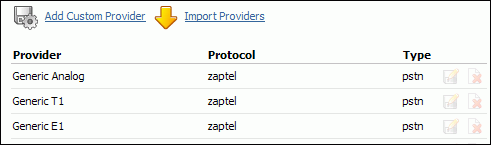
Table 20.39. Providers
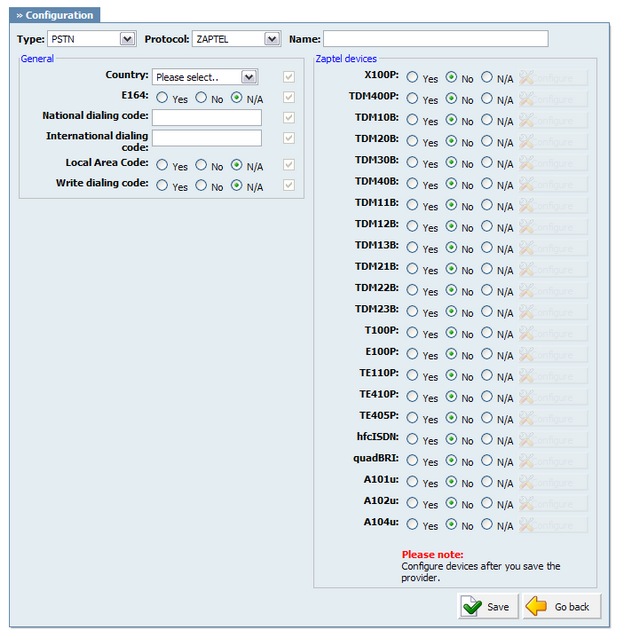
Table 20.40. PSTN
| Tip | |
|---|---|
|
Please configure Zaptel devices after you save the provider by clicking 'Configure' button next to a selected device. |
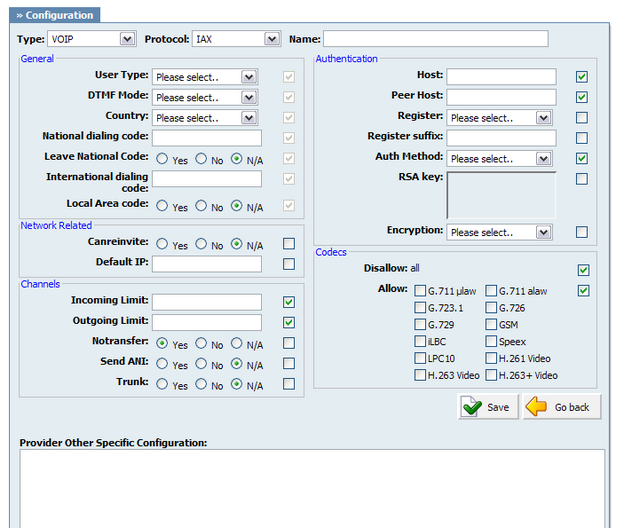
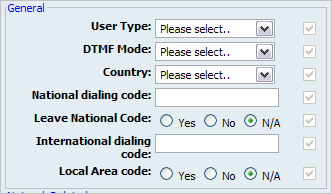
Table 20.41. General
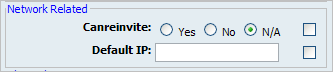
Table 20.42. Network Related
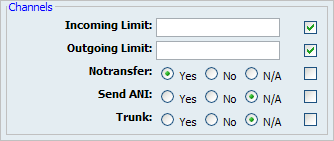
Table 20.43. Channels
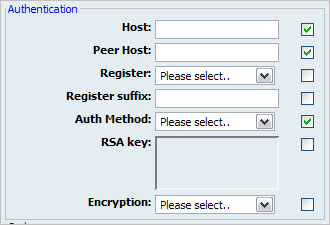
Table 20.44. Authentication
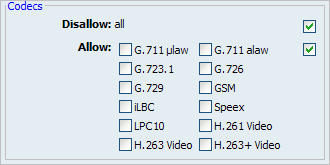
Available Codecs:
-
ITU G.711 ulaw - 64 Kbps, sample-based, used in US
-
ITU G.711 alaw - 64 Kbps, sample-based, used in Europe
-
ITU G.723.1 - 5.3/6.3 Kbps, 30ms frame size
-
ITU G.726 - 16/24/32/40 Kbps
-
ITU G.729 - 8 Kbps, 10ms frame size
-
GSM - 13 Kbps (full rate), 20ms frame size
-
iLBC - 15Kbps,20ms frame size: 13.3 Kbps, 30ms frame size
-
Speex - 2.15 to 44.2 Kbps
-
LPC10 - 2.5 Kbps
-
H.261 Video - Used over ISDN lines with resolution of 352x288
-
H.263 Video - Low-bit rate encoding solution for video conferencing
-
H.263+ Video - Extension of H.263 that provides additional features that improve compression over packet switched networks.

