This section administers all sound files used by the PBXware
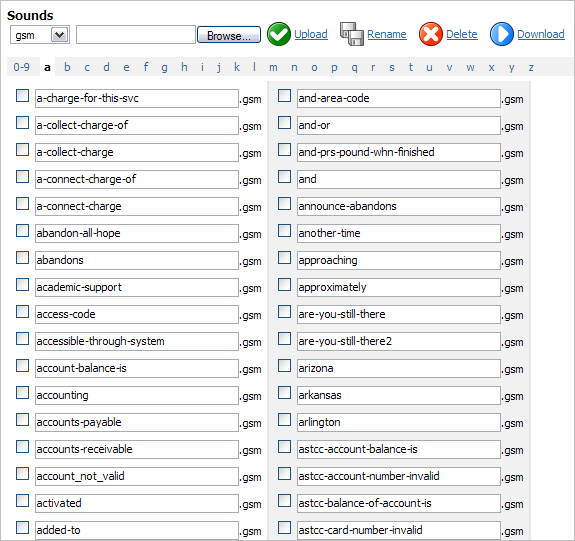
Table 15.6. Sound Files
| Tip | |
|---|---|
|
PBXware will play only sound file types equal to enabled codecs on dialing extension. For example, Extension 1000 has only gsm codec enabled. When same Extension logs in as a Queue Agent by dialing '*202 + $AGENT_NUMBER', all sounds played by PBXware (asking for password etc...) will be in '.gsm' format. If multiple codecs are enabled for Extension 1000(ulaw,alaw,gsm), PBXware will play sound files with better sound quality (ulaw/alaw). |