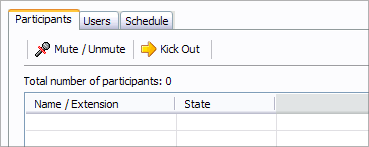
Participants |
Previous Top Next |
This tab displays all users in a selected conference. Total number of Conference participants is displayed on top.
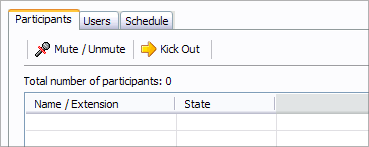
Mute / Unmute:
Mute or Unmute selected conference participants
Example: Select a conference participant from a list and click this button to mute or unmute him. While muted other Conference participants will not be able to hear what muted user has to say :) Field Type: Button
|
Kick Out:
Kick selected conference participant from Conference
Example: Select a conference participant from a list and click this button to remove him from a Conference Field Type: Button
|