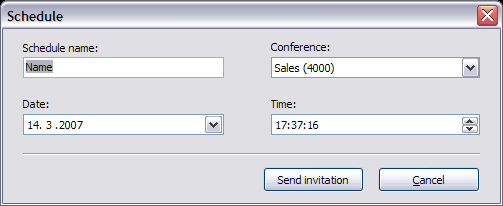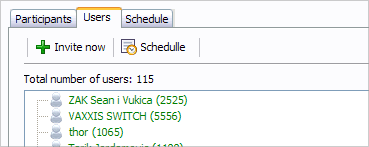
Users |
Previous Top Next |
This tab displays all system Extensions. Total number of is displayed on top.
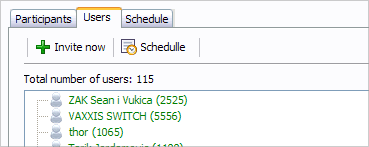
Invite now:
Invite user into Conference
Example: Select preferred Conference on the left and any available system user from the list on the right and click this button to invite user into a Conference. Field Type: Button
|
Schedule:
Schedule a Conference conversation for system user
Example: Select any available system user from the list on the right and click this button to schedule a Conference conversation for user Field Type: Button
|
The following window is displayed once 'Schedule' button is clicked. All details provided here will be sent on email assigned for selected User/Extension after 'Send invitation' button is clicked.