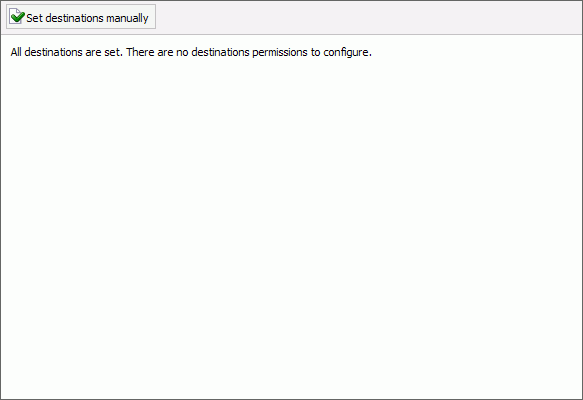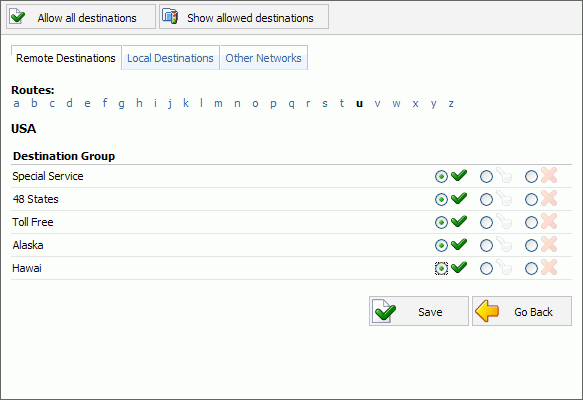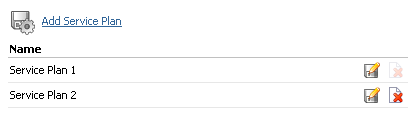
This screen lists all Service Plans with the following details
These options fine tune the service plan with details such as minimum and connection charge, grace period and inclusive minutes
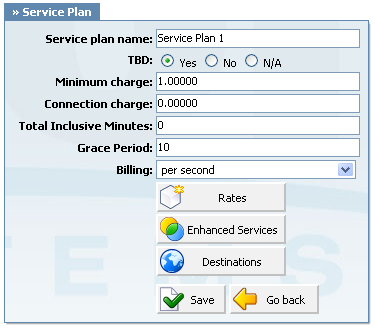
Table 18.2. Add/Edit Service Plan
These options set incoming/outgoing rates per each known destination
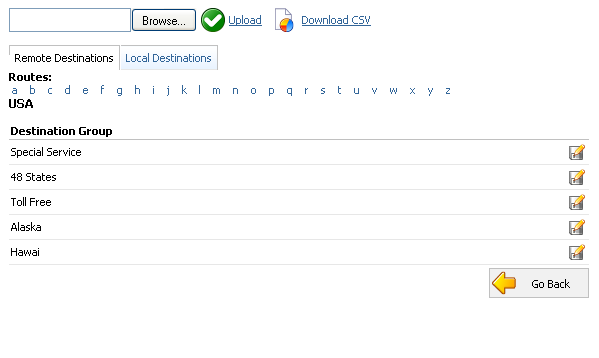
Destination Group rates can be easily uploaded and download from the server. Update the .CSV file on your desktop, click on 'Browse' button, select the file and click on 'Upload' button.
| Tip | |
|---|---|
|
CSV file must be in following format (Code,"Route","Destination","Outbound","Inbound"). For example 93,"Afghanistan","mobile" |
To download rates file from the server just click on 'Download CSV' button.
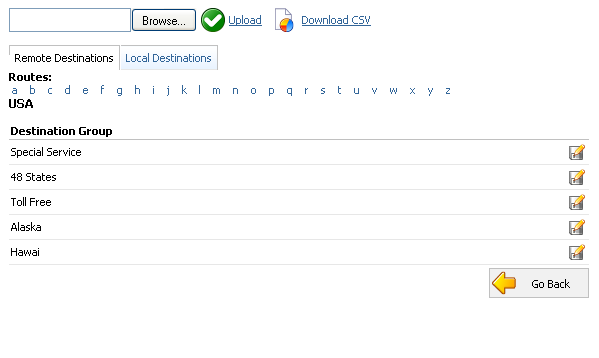
Click on a letter under a 'Routes' navigation 'B' for example and select 'Bosnia and Herzegovina'. A list of 'Destination Groups' will be displayed under 'Destination Group'. Click on a 'Edit' button to edit the Destination Groups charges.
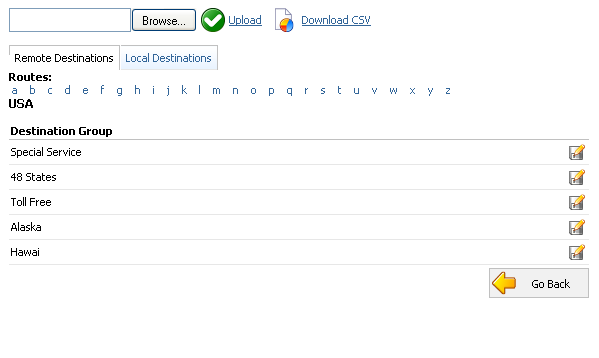
| Tip | |
|---|---|
|
If Time Based Dialing is turned on, you will enter charging for all TBD rules |
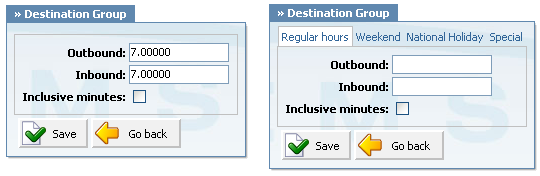
Table 18.4. Routes
Enhanced Services set here will be applied to all users assigned with this Service Plan. For example, if 'Euro' Service Plan is set to have only 'Call Forwarding' enabled, all users with 'Euro' Service Plan will have 'Call Forwarding' enabled only.
For more on Enhanced Services please click Enhanced Services
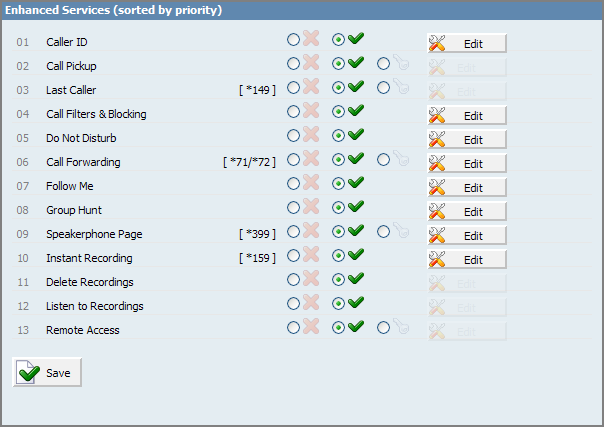
Destinations set here will be applied to all users assigned with this Service Plan. For example, if 'Euro' Service Plan is set to have 'UK: Proper' destination allowed only, all users with 'Euro' Service Plan will be able to call only 'UK: Proper'
For more on Destinations please click Destinations