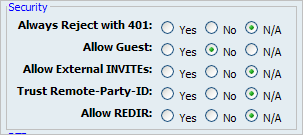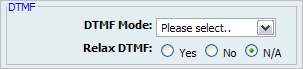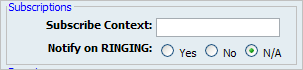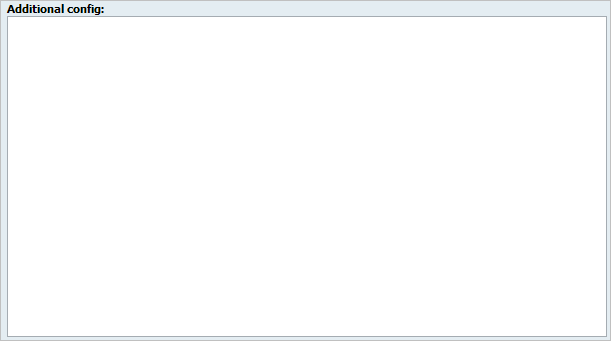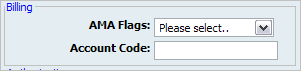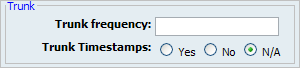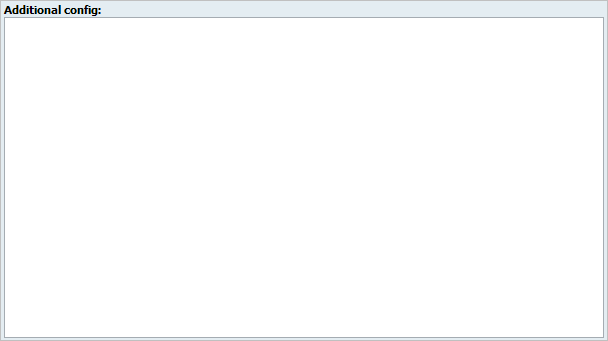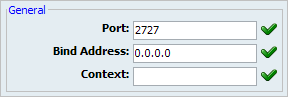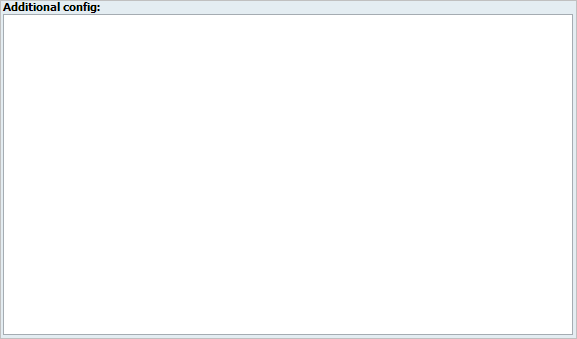Protocol is a set of rules that allows UAD, systems, networks etc. to communicate using a set standard.
Supported protocols are:
SIP (Session Initiated Protocol, or Session Initiation Protocol), is a signaling protocol for Internet conferencing, telephony, presence, events notification and instant messaging. The protocol initiates call setup, routing, authentication and other feature messages to end points within an IP domain.
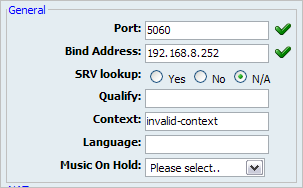
Table 20.17. General
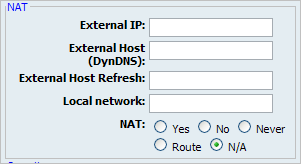
Table 20.18. NAT
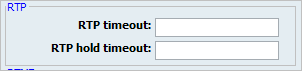
Table 20.20. RTP
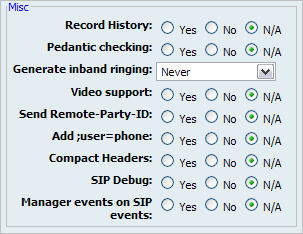
Table 20.22. Misc
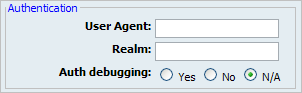
Table 20.23. Authentication
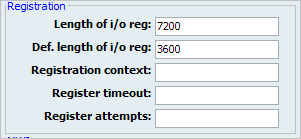
Table 20.24. Registration
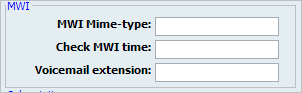
Table 20.25. MWI
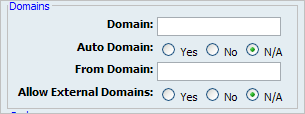
Table 20.27. Domains
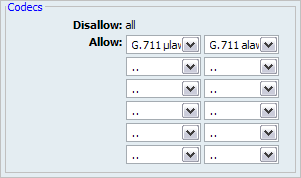
Table 20.28. Codecs
Available Codecs:
-
ITU G.711 ulaw - 64 Kbps, sample-based, used in US
-
ITU G.711 alaw - 64 Kbps, sample-based, used in Europe
-
ITU G.723.1 - 5.3/6.3 Kbps, 30ms frame size
-
ITU G.726 - 16/24/32/40 Kbps
-
ITU G.729 - 8 Kbps, 10ms frame size
-
GSM - 13 Kbps (full rate), 20ms frame size
-
iLBC - 15Kbps,20ms frame size: 13.3 Kbps, 30ms frame size
-
Speex - 2.15 to 44.2 Kbps
-
LPC10 - 2.5 Kbps
-
H.261 Video - Used over ISDN lines with resolution of 352x288
-
H.263 Video - Low-bit rate encoding solution for video conferencing
-
H.263+ Video - Extension of H.263 that provides additional features that improve compression over packet switched networks.
IAX (Inter asterisk exchange) is a simple, low overhead and low bandwidth VoIP protocol designed to allow multiple PBXwares to communicate with one another without the overhead of more complex protocols.
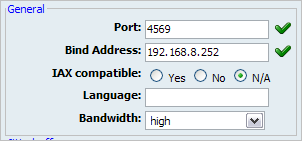
Table 20.29. General
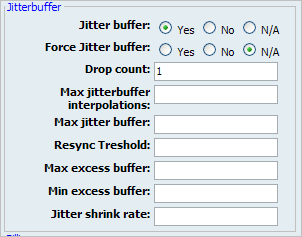
Table 20.30. Jitterbuffer
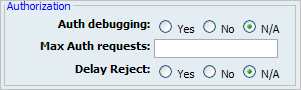
Table 20.32. Authorization
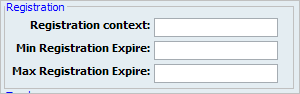
Table 20.33. Registration
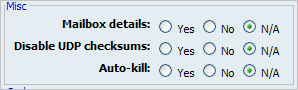
Table 20.35. Misc
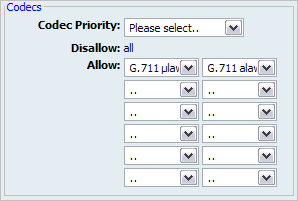
Table 20.36. Codecs
Available Codecs:
-
ITU G.711 ulaw - 64 Kbps, sample-based, used in US
-
ITU G.711 alaw - 64 Kbps, sample-based, used in Europe
-
ITU G.723.1 - 5.3/6.3 Kbps, 30ms frame size
-
ITU G.726 - 16/24/32/40 Kbps
-
ITU G.729 - 8 Kbps, 10ms frame size
-
GSM - 13 Kbps (full rate), 20ms frame size
-
iLBC - 15Kbps,20ms frame size: 13.3 Kbps, 30ms frame size
-
Speex - 2.15 to 44.2 Kbps
-
LPC10 - 2.5 Kbps
-
H.261 Video - Used over ISDN lines with resolution of 352x288
-
H.263 Video - Low-bit rate encoding solution for video conferencing
-
H.263+ Video - Extension of H.263 that provides additional features that improve compression over packet switched networks.
MGCP is a protocol for controlling Telephony Gateways from external call control elements named Media Gateway Controllers or Call Agents. MGCP is central to the VoIP solution and may be integrated into products such as Central Office Switches, Gateways (Trunking, Residential, Access), Network Access Servers, Cable Modems, PBXwares etc., to develop a convergent voice and data solution.
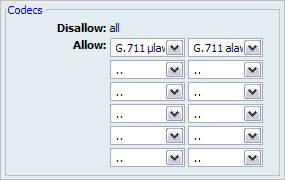
Table 20.38. Codecs
Available Codecs:
-
ITU G.711 ulaw - 64 Kbps, sample-based, used in US
-
ITU G.711 alaw - 64 Kbps, sample-based, used in Europe
-
ITU G.723.1 - 5.3/6.3 Kbps, 30ms frame size
-
ITU G.726 - 16/24/32/40 Kbps
-
ITU G.729 - 8 Kbps, 10ms frame size
-
GSM - 13 Kbps (full rate), 20ms frame size
-
iLBC - 15Kbps,20ms frame size: 13.3 Kbps, 30ms frame size
-
Speex - 2.15 to 44.2 Kbps
-
LPC10 - 2.5 Kbps
-
H.261 Video - Used over ISDN lines with resolution of 352x288
-
H.263 Video - Low-bit rate encoding solution for video conferencing
-
H.263+ Video - Extension of H.263 that provides additional features that improve compression over packet switched networks.